What's new in Herb v0.8
November 12, 2025 • Marco Roth
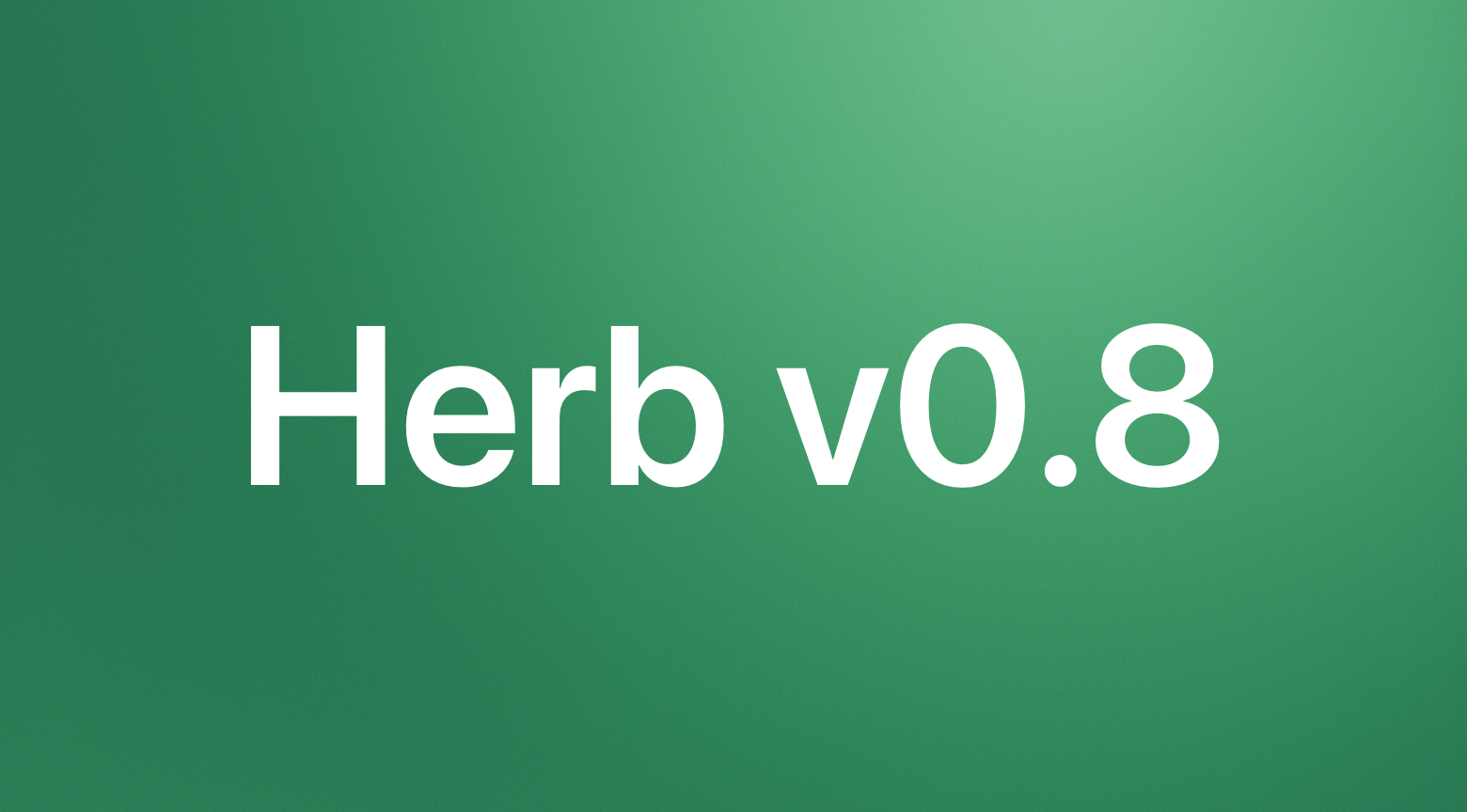
Today, we are excited to announce Herb v0.8, the most feature-packed release so far!
If you're not familiar with Herb yet: it's an ecosystem of tools specifically built for HTML+ERB files. If you haven't used Herb before, we suggest reading the Overview page first.
Its main goal is to improve the developer experience while working with .html.erb files, but also to improve HTML rendering from Ruby and drive innovation in the Ruby and Rails view layers.
Quick links:
We would like to thank all contributors and everyone who reported issues to get this release out of the door. We encourage you to get involved and help us improve Herb for the entire ecosystem. Feel free to check out the open issues or get in touch.
For the latest news about Herb, follow @marcoroth on any of the socials.
What's New in Herb v0.8
This release brings significant improvements across the entire Herb ecosystem. It includes new language bindings, enhanced tooling, powerful new features for linting and formatting your HTML+ERB templates, plus numerous bug fixes and quality of life improvements.
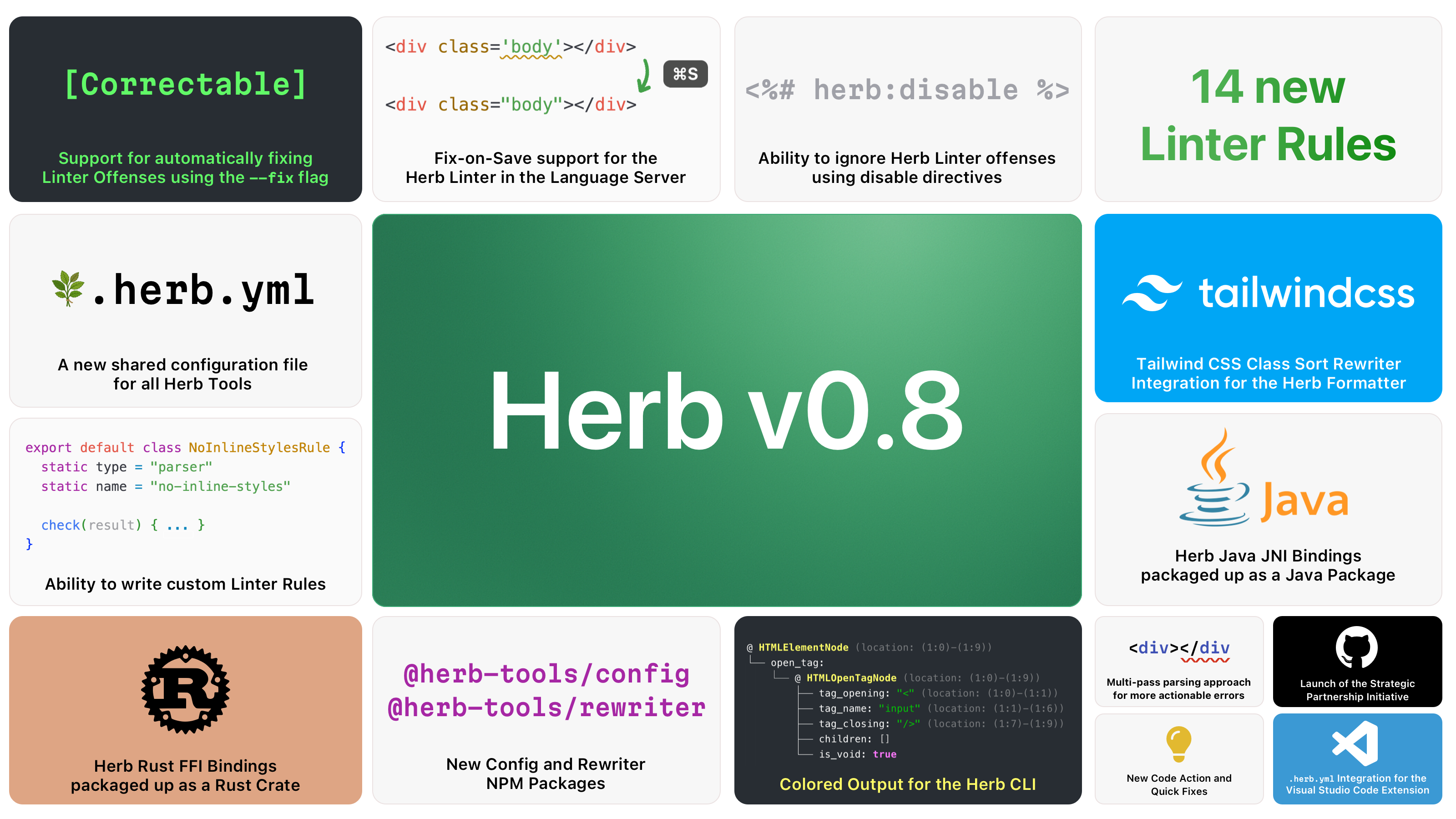
New Language Bindings
Herb was already available to be used from C, Ruby, and the JavaScript bindings via WebAssembly (Emscripten) and Node.js (N-API).
With Herb v0.8 we expand the language support with official bindings for two new ecosystems, Rust and Java.
If you are looking to use these bindings and are missing functionality please feel free to open an issue.
Rust Bindings
We've added comprehensive Rust FFI bindings, making Herb accessible to the Rust ecosystem. The Rust bindings provide full access to Herb's parsing capabilities with idiomatic Rust APIs, available on Crates.io as herb.
use herb::{lex, parse};
fn main() {
let template = "<div><%= @user.name %></div>";
match lex(template) {
Ok(result) => { println!("{}", result); }
Err(error) => { eprintln!("Lex error: {}", error); }
}
match parse(template) {
Ok(result) => { println!("{}", result); }
Err(error) => { eprintln!("Parse error: {}", error); }
}
}You can find the full installation and getting started guide in the documentation.
Java Bindings
Herb v0.8 now supports Java through JNI bindings, bringing HTML+ERB parsing to the JVM ecosystem. This should open up Herb's capabilities to Java, Kotlin, Scala, and other JVM languages.
import org.herb.*;
public class Main {
public static void main(String[] args) {
String template = "<div><%= @user.name %></div>";
LexResult lexResult = Herb.lex(template);
System.out.println(lexResult.inspect());
ParseResult parseResult = Herb.parse(template);
System.out.println(parseResult.inspect());
}
}You can find the full installation and getting started guide in the documentation.
Configuration File Support
Herb v0.8 introduces a new .herb.yml configuration file for customizing Herb tools. You can configure the Herb Linter and Herb Formatter behavior across your project and share the configuration with your team by checking the .herb.yml file into git.
files:
exclude:
- "node_modules/**/*"
- "vendor/**/*"
linter:
enabled: true
rules:
html-no-self-closing:
enabled: true
exclude:
- "!app/views/*_mailer/**/*"
erb-comment-syntax:
enabled: false
formatter:
enabled: true
maxLineLength: 120
rewriter:
pre:
- tailwind-class-sorterThe config options are all handled by the new @herb-tools/config package.
You can check out the whole configuration reference in the documentation.
Linter Improvements
Autofix
The Herb Linter supports a new --fix option to automatically fix correctable offenses.
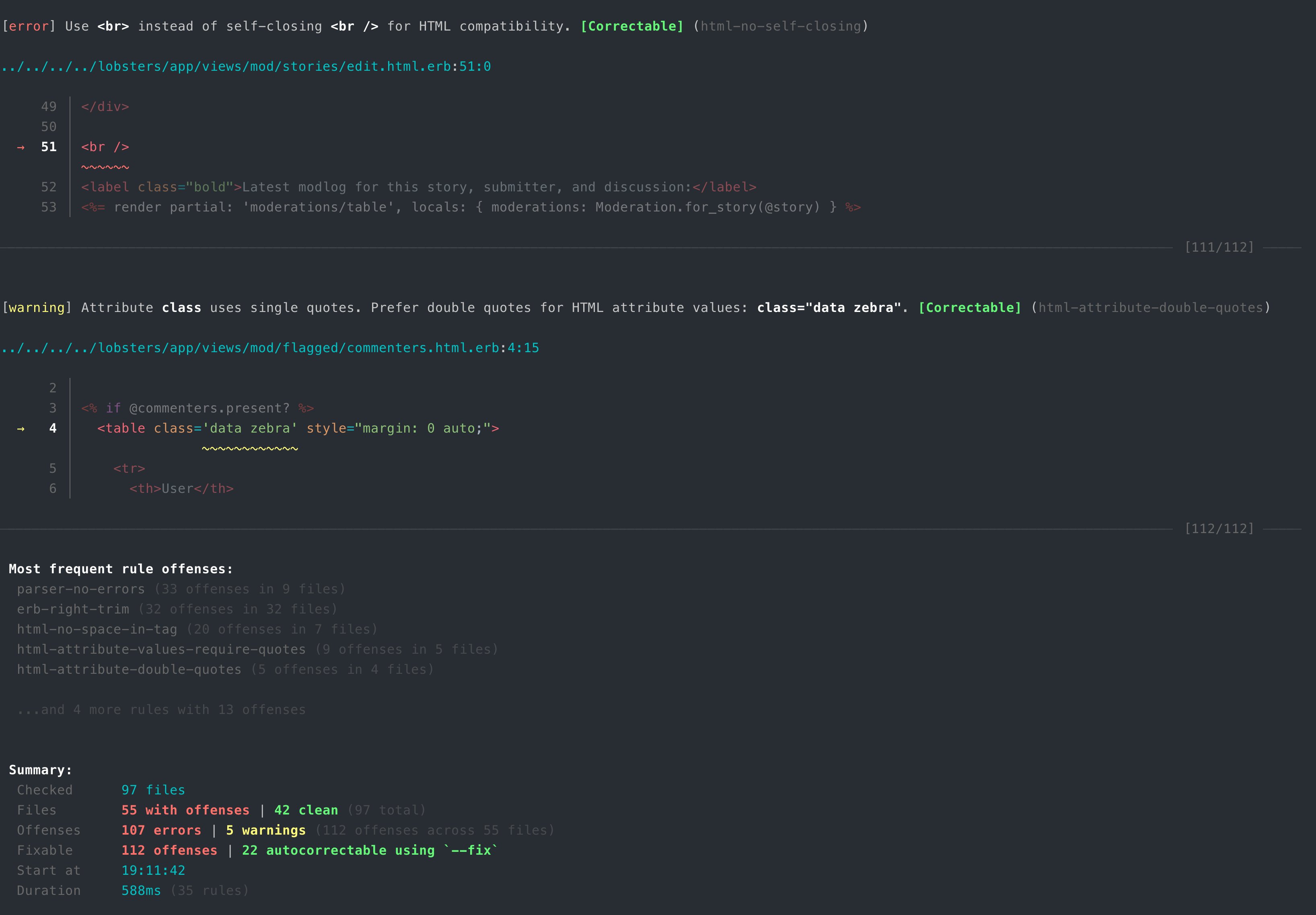
The --fix option is not dependent on the Herb Formatter. It uses the Herb Printer architecture, so the Linter can fix offenses without touching or formatting anything else in the document. This means you can use the Herb Linter without the Herb Formatter, if you prefer.
The CLI will show you which offenses are autocorrectable by annotating them with [Correctable], and displays a summary at the end of the linter run showing how many offenses can be fixed.
Disable Comments
You can now disable specific linter offenses inline using special <%# herb:disable %> comments. Given the following document:
<br />
<BR />You can now disable these offenses by explicitly specifying the rule name(s) or by using the all directive:
<br /> <%# herb:disable html-no-self-closing %>
<BR /> <%# herb:disable html-no-self-closing, html-tag-name-lowercase %>
<BR /> <%# herb:disable all %>There is also a new set of herb-disable-* linter rules to guide proper usage of <%# herb:disable %> comments, so you don't have to run the linter just to realize you had a typo in the rule name.
<br> <%# herb:disable %>
<br> <%# herb:disable all %>
<br> <%# herb:disable html-no-self-close %>
<br /> <%# herb:disable all, html-no-self-closing %>You can also run the linter while ignoring all disable comments:
herb-lint --ignore-disable-commentsNew Linter Rules
This release brings a total of 14 new linter rules to help you write better HTML+ERB templates.
erb-no-case-node-children
Don't usechildrenforcase/whenandcase/innodeserb-no-extra-newline
Disallow extra newlines.erb-no-extra-whitespace-inside-tags
Disallow multiple consecutive spaces inside ERB tagsherb-disable-comment-malformed
Detect malformedherb:disablecomments.herb-disable-comment-missing-rules
Require rule names inherb:disablecomments.herb-disable-comment-no-duplicate-rules
Disallow duplicate rule names inherb:disablecomments.herb-disable-comment-no-redundant-all
Disallow redundant use ofallinherb:disablecomments.herb-disable-comment-unnecessary
Detect unnecessaryherb:disablecomments.herb-disable-comment-valid-rule-name
Validate rule names inherb:disablecomments.html-body-only-elements
Require content elements inside<body>.html-head-only-elements
Require head-scoped elements inside<head>.html-input-require-autocomplete
Requireautocompleteattributes on<input>tags.html-no-duplicate-meta-names
Duplicate<meta>name attributes are not allowed.html-no-space-in-tag
Disallow spaces in HTML tags
If you have ideas for good linter rules that would fit in the Herb Linter, please feel free to open an issue with your proposal to discuss it. There are currently ideas for around 60 more linter rules, some of which are also a good starting point for contributing to Herb directly!
You can check all available linter rules in the documentation.
Custom Linter Rules
Herb v0.8 allows you to define your own linter rules now. You can create custom linter rules for project-specific requirements by placing JavaScript files in the .herb/rules/ directory.
import { BaseRuleVisitor } from "@herb-tools/linter"
class NoInlineStylesVisitor extends BaseRuleVisitor {
// ...
}
export default class NoInlineStylesRule {
name = "no-inline-styles"
check(document, context) {
// ...
}
}Learn more about how to write your custom linter rules in the documentation.
Multiple Files in CLI
The herb-lint CLI now accepts multiple files/directories or globs as positional arguments.
herb-lint path/to/file1.html.erb path/to/file2.html.erbor multiple directory/globs:
herb-lint app/views vendor/views/**/*.htmlHerb Rewriters
Herb v0.8 ships with a new @herb-tools/rewriter package that introduces the Herb Rewriter system. Rewriters provide a way to strategically traverse, modify, and rewrite the Herb Syntax Tree. This powerful system will be essential for writing Linter Rule Autocorrectors, Refactoring tools, and Code Actions.
The @herb-tools/rewriter package introduces a powerful rewriting API:
import { rewrite, ASTRewriter } from "@herb-tools/rewriter"
class MyRewriter extends ASTRewriter {
// ....
}
const template = `<div class="text-red-500 p-4 mt-2"></div>`
const result = rewrite(template, [new MyRewriter()])The @herb-tools/rewriter package also ships with a few built-in rewriters. The first one is the Tailwind Class Sorter Rewriter, more on that in the formatter section below.
Custom Rewriters
You can create custom rewriters for project-specific requirements by placing JavaScript files in the .herb/rewriters/ directory.
import { ASTRewriter } from "@herb-tools/rewriter"
export default class MyRewriter extends ASTRewriter {
async initialize(context) {
// ...
}
rewrite(node, context) {
// ...
}
}This rewriter is now discovered by Herb using the my-rewriter name, based on the file name. You can read more about the rewriter system in the documentation.
Formatter Improvements
The formatter has received several improvements, including a lot of bug fixes regarding text content and whitespace formatting.
We are getting closer to removing the experimental label. Please give it a shot on your view files and report any weird behavior you might encounter using the issue template.
Miscellaneous
- Improved root-level whitespace formatting
- Preservation of the
<%# herb:disable %>comment placements during formatting - Better handling of
casestatement children - The formatter now respects and preserves frontmatter content
- The formatter now skips formatting Rails scaffold templates
- More consistent formatting of whitespace and text content handling
- The CLI now also accepts multiple files, directories, or globs
Tailwind CSS class sorter integration
Earlier this year we published the @herb-tools/tailwind-class-sorter package, which allows you to use the official recommended Tailwind class order, without being dependent on Prettier.
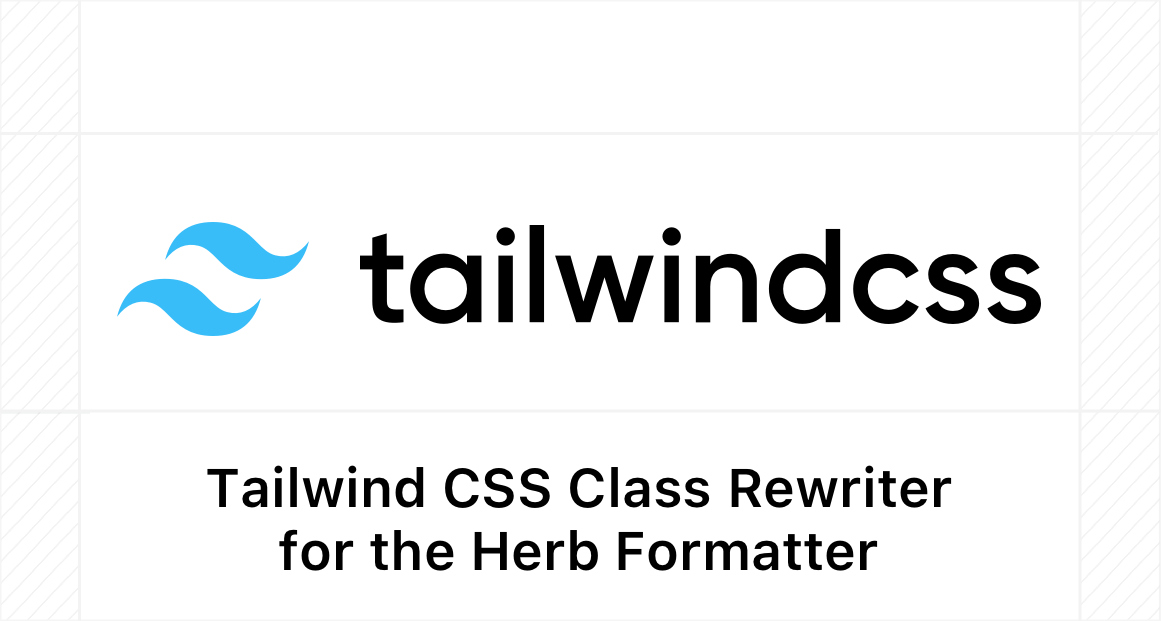
The problem was that the algorithm was locked into the Prettier plugin itself, preventing independent use. The @herb-tools/tailwind-class-sorter extracts that algorithm into a standalone package that can be used from Node.js independently of Prettier or the Prettier Plugin:
import { sortTailwindClasses } from "@herb-tools/tailwind-class-sorter"
const result = await sortTailwindClasses("px-4 bg-blue-500 text-white rounded py-2")
// "rounded bg-blue-500 px-4 py-2 text-white"The new @herb-tools/rewriter package now ships with a built-in rewriter for @herb-tools/tailwind-class-sorter.
TL;DR: This built-in rewriter is fully integrated into the Herb Formatter, ensuring your Tailwind classes are always consistently ordered when you format documents.
Language Server Improvements
Fix-on-Save
The Herb Language Server now supports automatic fix-on-save for lint offenses. Enable this feature in your editor settings to automatically apply fixes when you save files.
For Visual Studio Code, you can set your preference in the settings pane, or add the following to your settings:
{
"languageServerHerb.linter.fixOnSave": true
}Also make sure your editor is set to automatically format on save. In Visual Studio Code the setting is:
{
"editor.formatOnSave": true
}You can also choose to simultaneously use Fix-on-save and Format-on-save.
Code Actions
The language server now provides code actions to disable linter rules at the current location, making it easy to suppress specific warnings when needed.
We also offer code actions to directly update the .herb.yml, to make it easier and less cumbersome to work with the linter and to configure it:
Herb CLI Improvements
Colored CLI Output
The Ruby CLI now features colored output for the parse and lex commands, making it easier to inspect parser output and debug templates.
herb parse template.html.erb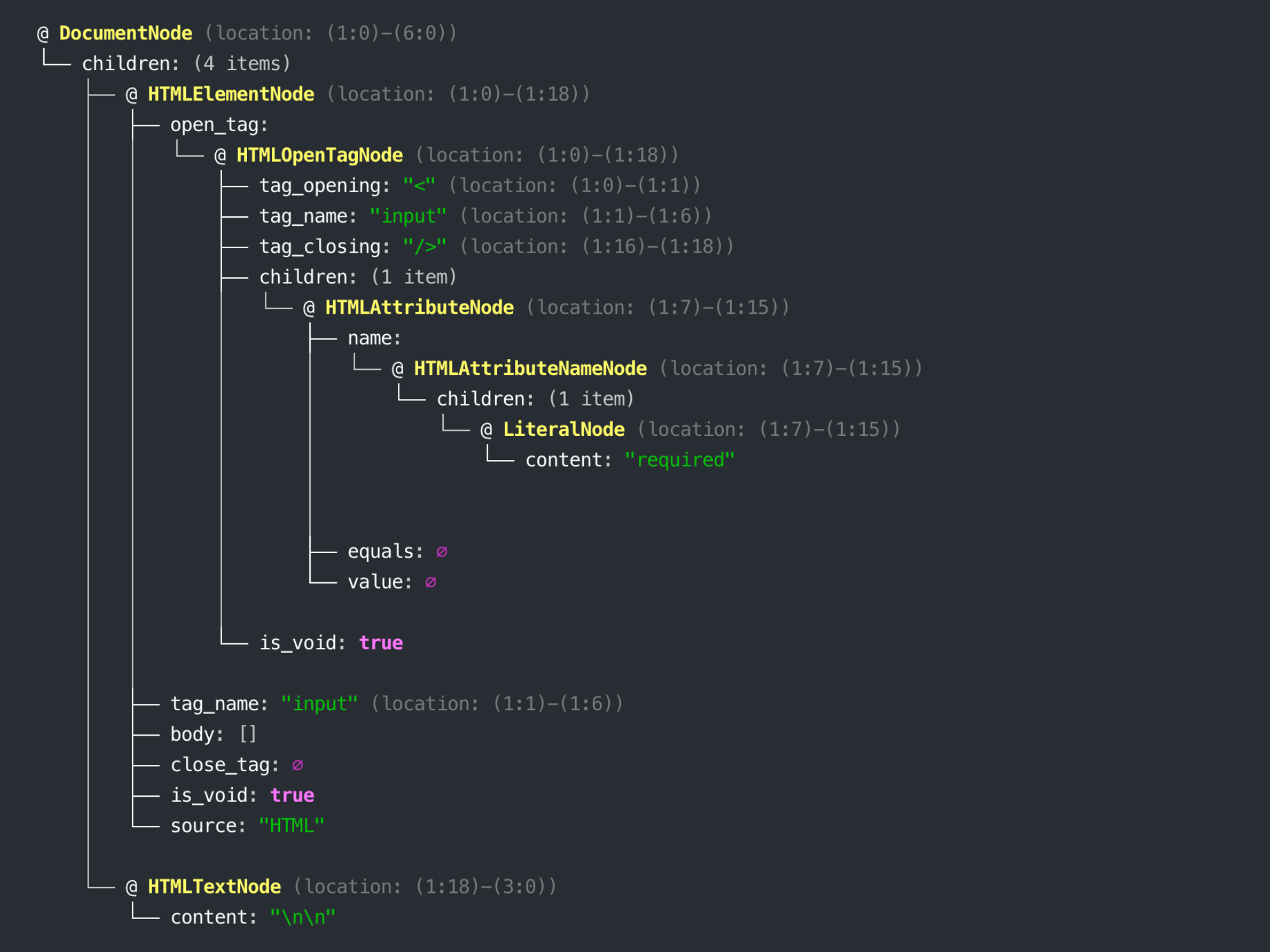
herb lex template.html.erb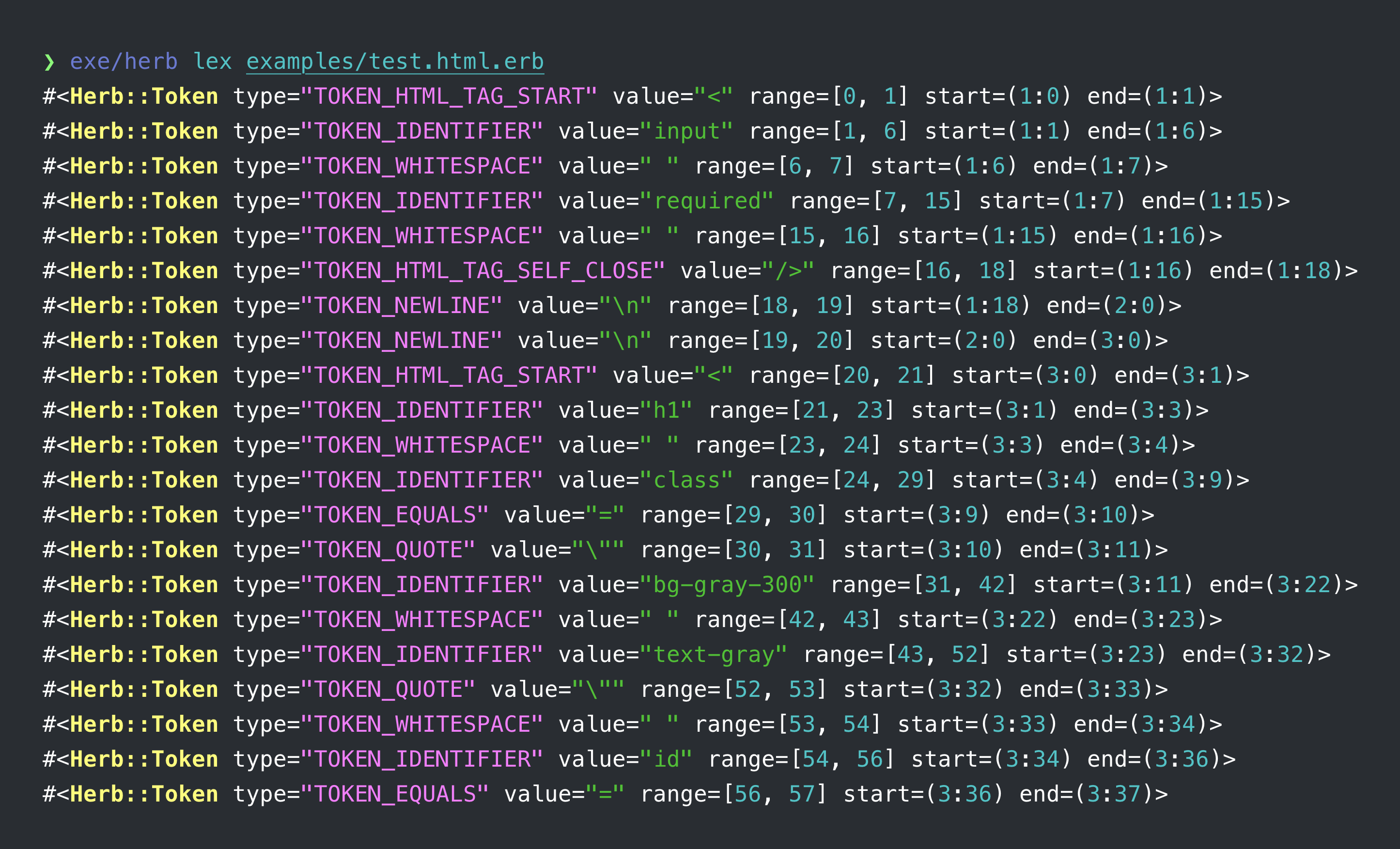
Parse Error Summary
When you parse an HTML+ERB file with errors, it now shows these errors as part of the pretty print output. However, for real-life templates the parse output can get quite long and verbose. To address this, we now show an error summary at the end of the parse output.
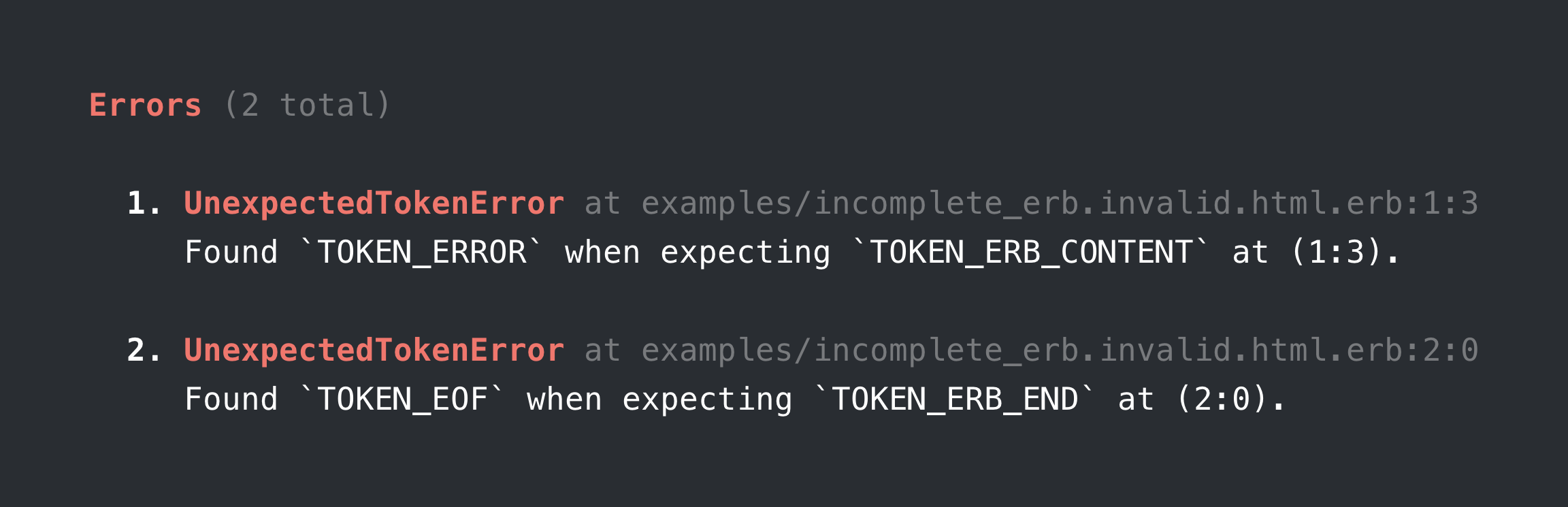
Improved analyze command
The herb analyze command got some upgrades as well. It now parses and compiles all HTML+ERB templates it finds using the Herb::Engine, warning you early about potential issues and syntax errors in your templates.
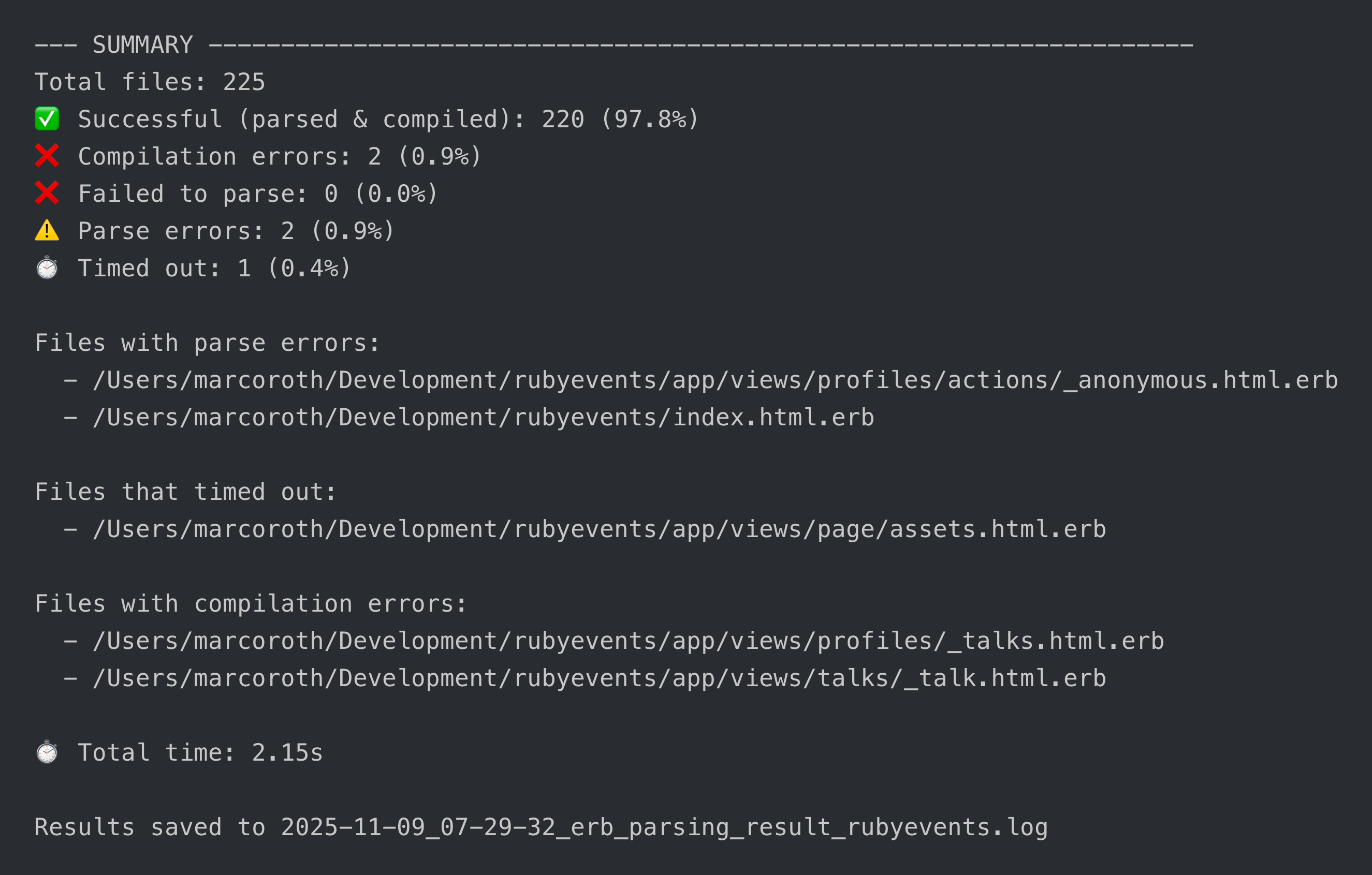
Visual Studio Code Improvements
Alongside all the improvements from the language server, there are also some more Visual Studio Code-specific improvements in the Visual Studio Code Extension.
.herb.yml Integration
The Visual Studio Code Extension fully supports and respects the new .herb.yml configuration and helps you to visualize the current settings.
Status Bar
The Herb Status Bar shows you which settings are currently being applied in the current window/project you are working on.
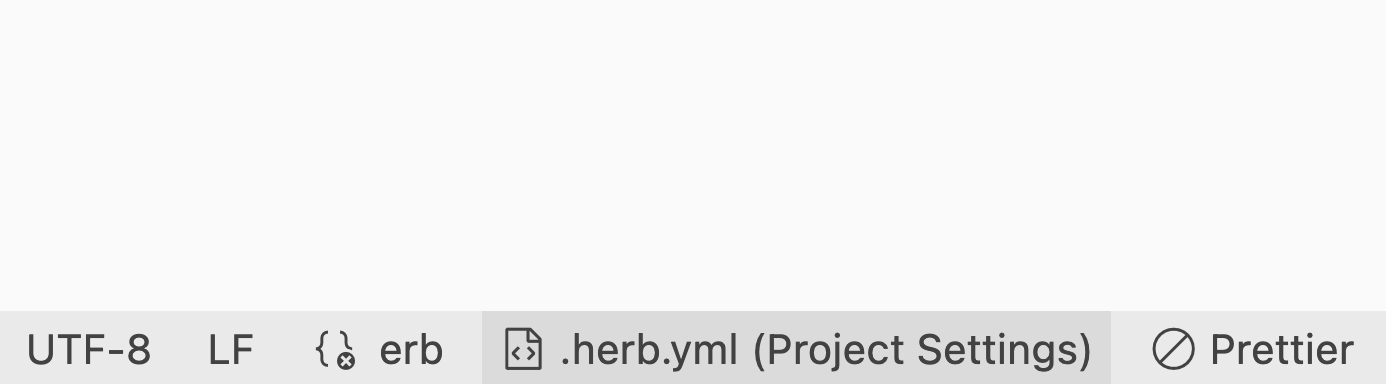
It will show ".herb.yml (Project Settings)" when it's using the setting from the shared .herb.yml file, or it will show "Herb (Personal Settings)" when it's using the settings you have defined yourself in your editor.
The .herb.yml settings always have higher priority over your personal editor settings to make it easier to follow the project settings.
Configuration
Clicking on the status bar will open the Herb Configuration Menu. You can also see the configuration source and the current status of the configured tools.
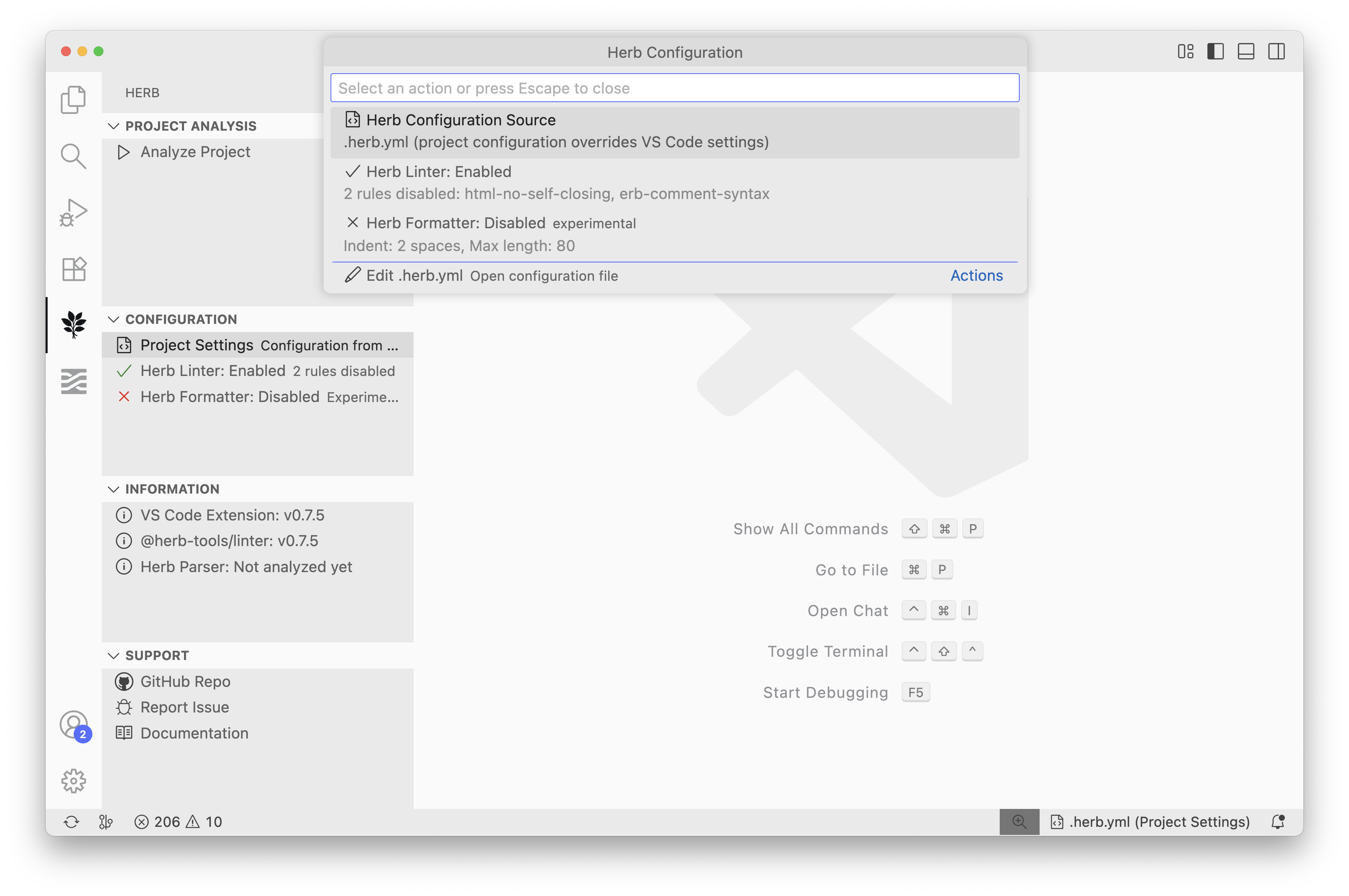
Sidebar
Additionally, you can also see the status of the configured tools in the sidebar.
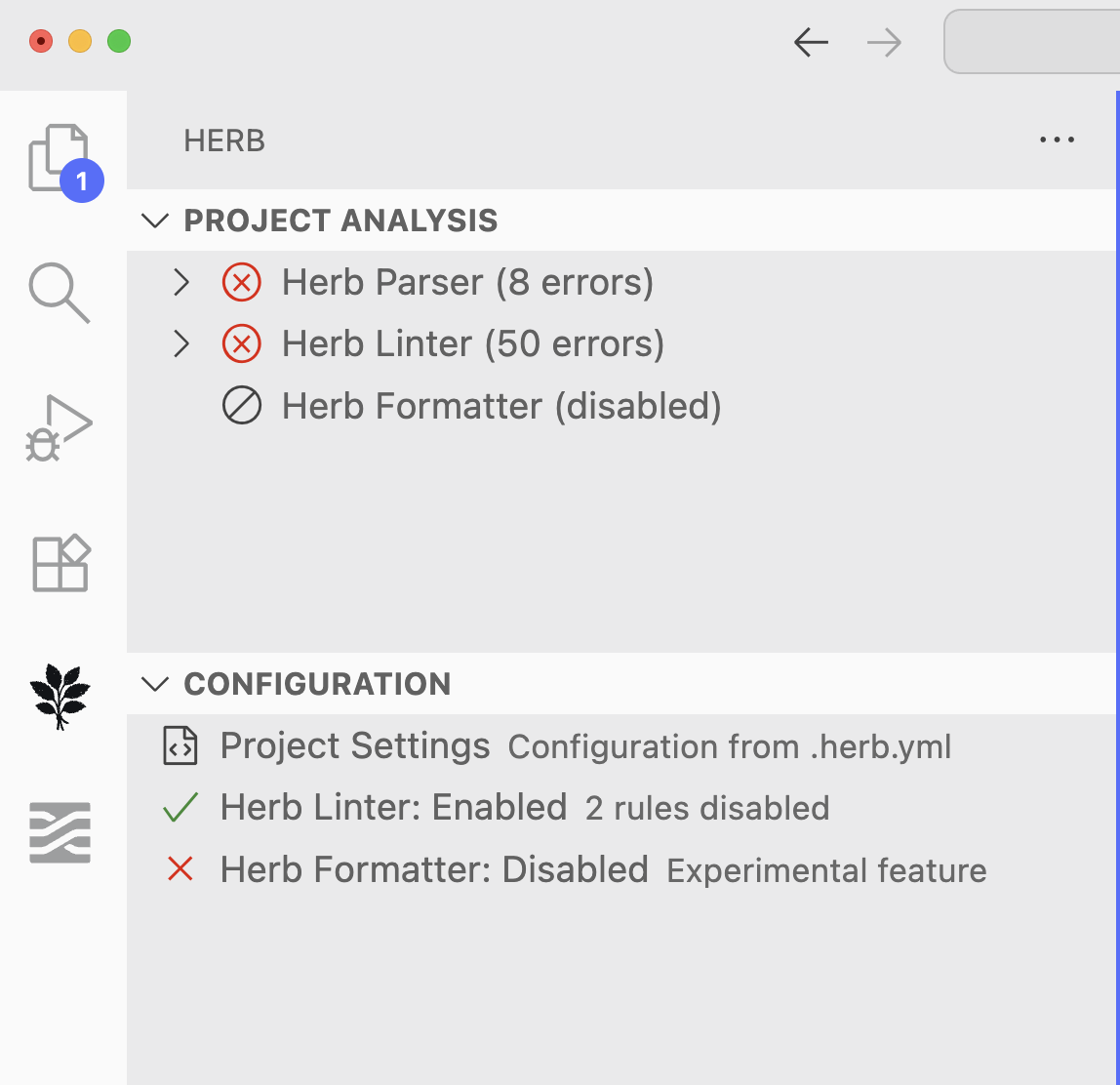
Create and Manage Configuration
The Visual Studio Code Extension also helps you create and manage/update the .herb.yml configuration file:
Rails Dev Container
The Herb LSP Extension is now installed by default as part of the Rails Devcontainer Setup. If you have a Devcontainer configured in your Rails application, you'll get these Language Tools for HTML+ERB files automatically out of the box.
Dev Tools Improvements
Editor Selector
The Herb Dev Tools (used in ReActionView) now feature a dropdown to select your preferred editor.
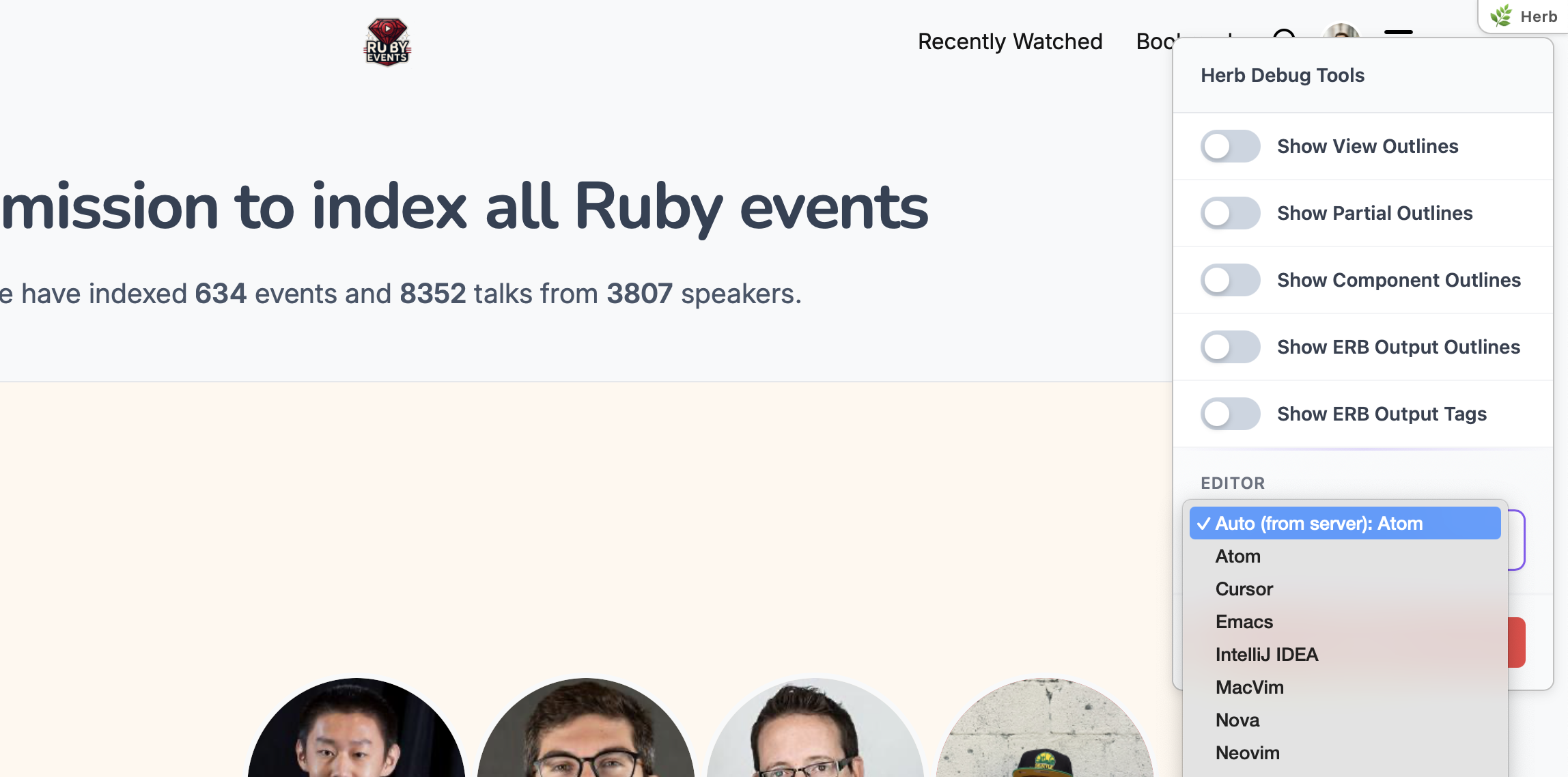
Tools like ReActionView can set a new <meta name="herb-default-editor"> meta tag that will be picked up by the client-side dev tools. This value is being used for the "Auto (from server)" option.
In Rails, it will use the new ActiveSupport::Editor in Rails 8.1 or fallback to the value of the RAILS_EDITOR or EDITOR environment variables from your shell environment.
Engine Improvements
The engine gets a few updates as well, including an important fix that caused HTML attribute values to be double escaped.
Proper ERB Trimming Support
The Engine now properly supports ERB trimming, meaning the <%- and -%> ERB tags are now respected when compiling and evaluating a template using Herb::Engine.
Customizable Escape Functions
The Engine now supports customizing HTML, JavaScript, and CSS escape functions. Previously, only the escapefunc was configurable, and it defaulted to Herb::Engine.h. Since Herb has a better understanding of HTML+ERB documents, we can now offer more accurate escaping functions depending on the context.
In addition to the escapefunc option, you can now pass these new options to Herb::Engine:
attrfunc: Escape HTML Attribute Values (defaults toHerb::Engine.attr)jsfunc: Escape<script>content (defaults toHerb::Engine.js)cssfunc: Escape<style>content (defaults toHerb::Engine.css)
Block Comment Support
The Engine can now properly handle =begin/=end Ruby block comments.
ERB Comment Stripping
Herb::Engine now fully strips all ERB comments when compiling templates, as they could lead to syntax errors in the compiled template. For example, when ERB comments are followed by other ERB expressions on the same line, it could lead to runtime errors.
<% if valid? %><% # comment %><%= "Hello World" %><% end %> <%# herb:disable all %>Before
Previously, to avoid this issue, the compiler added a newline after any ERB Content Node that contained the # character.
herb compile test.html.erb
__herb = ::Herb::Engine; _buf = ::String.new;
if true; # comment
_buf << __herb.h(("Hello World")); end; _buf << '
'.freeze;
_buf.to_sAfter
Now, we just strip any <%# ... %> and <% # ... %> comments in the compiled Ruby output:
herb compile test.html.erb
__herb = ::Herb::Engine; _buf = ::String.new;
if true; _buf << __herb.h(("Hello World")); end; _buf << '
'.freeze;
_buf.to_sFor reference
In comparison, Erubi::Engine is not handling this, as it's much harder to detect these cases without actually parsing the code within the ERB tags.
bin/erubi-compile test.html.erb
__erubi = ::Erubi; _buf = ::String.new; if true ; # comment ; _buf << __erubi.h(( "Hello World" )); end ; _buf << '
'.freeze;
_buf.to_sWhen evaluated, this will result in a syntax error, since the comment is also commenting out the rest of the line:
bin/erubi-render test.html.erb
bin/erubi-render:117:in 'Kernel#eval': (eval at bin/erubi-render:117):2: syntax errors found (SyntaxError)
1 | __erubi = ::Erubi; _buf = ::String.new; if true ; # comment ; _buf << __erubi.h(( "Hello World" )); end ; _buf << '
> 2 | '.freeze;
| ^ unterminated string meets end of file
3 | _buf.to_s
> 4 |
| ^ expected an `end` to close the conditional clause
| ^ unexpected end-of-input, assuming it is closing the parent top level context
from bin/erubi-render:117:in 'ErubiRenderer#render_template'
from bin/erubi-render:31:in 'ErubiRenderer#run'
from bin/erubi-render:152:in '<main>'But thanks to these adjustments, Herb can render these templates now without any exceptions at runtime.
herb render test.html.erb
Hello WorldThanks to this advanced understanding of HTML+ERB documents, we can provide better ergonomics when working with templates. We're also certain that this deep understanding will enable us to optimize runtime performance in the future.
Parser Improvements
The parser now uses a two-pass algorithm for HTML tag matching to better handle ERB control flow boundaries and provide more accurate and actionable error messages.
Previously, HTML tags were matched during parsing (single-pass), which caused issues when tags appeared across ERB control flow boundaries. This would incorrectly report errors or miss mismatched tags because the parser couldn't understand that ERB control flow structures like <% if %> create scope boundaries.
This allows the parser to produce more accurate and actionable error messages:
<main>
<div>
<p> </span> </div>
</p></main>Previously, the parser couldn't match and recover as easily when it encountered out-of-order closing tags.
Another interesting aspect of this improvement can be demonstrated with the following example. We can see that this template might produce invalid HTML in the case when valid? is false.
<div>
<% if valid? %>
<h1>Title
<% end %>
</h1>
</div>
if valid?
end
·<div>
<h1>Title
</h1>
</div><div>
<% if valid? %>
<h1>Title <% end %>
</h1></div>If the parser only looked at the extracted HTML and the extracted Ruby code individually, it couldn't detect that something about this template is wrong, since these individual pieces are each valid in their respective language.
Internal Memory and Performance Improvements
Arena Allocator Implementation
We implemented a page-based Arena Allocator along with visual debug helpers to improve memory management throughout the parser and lexer.
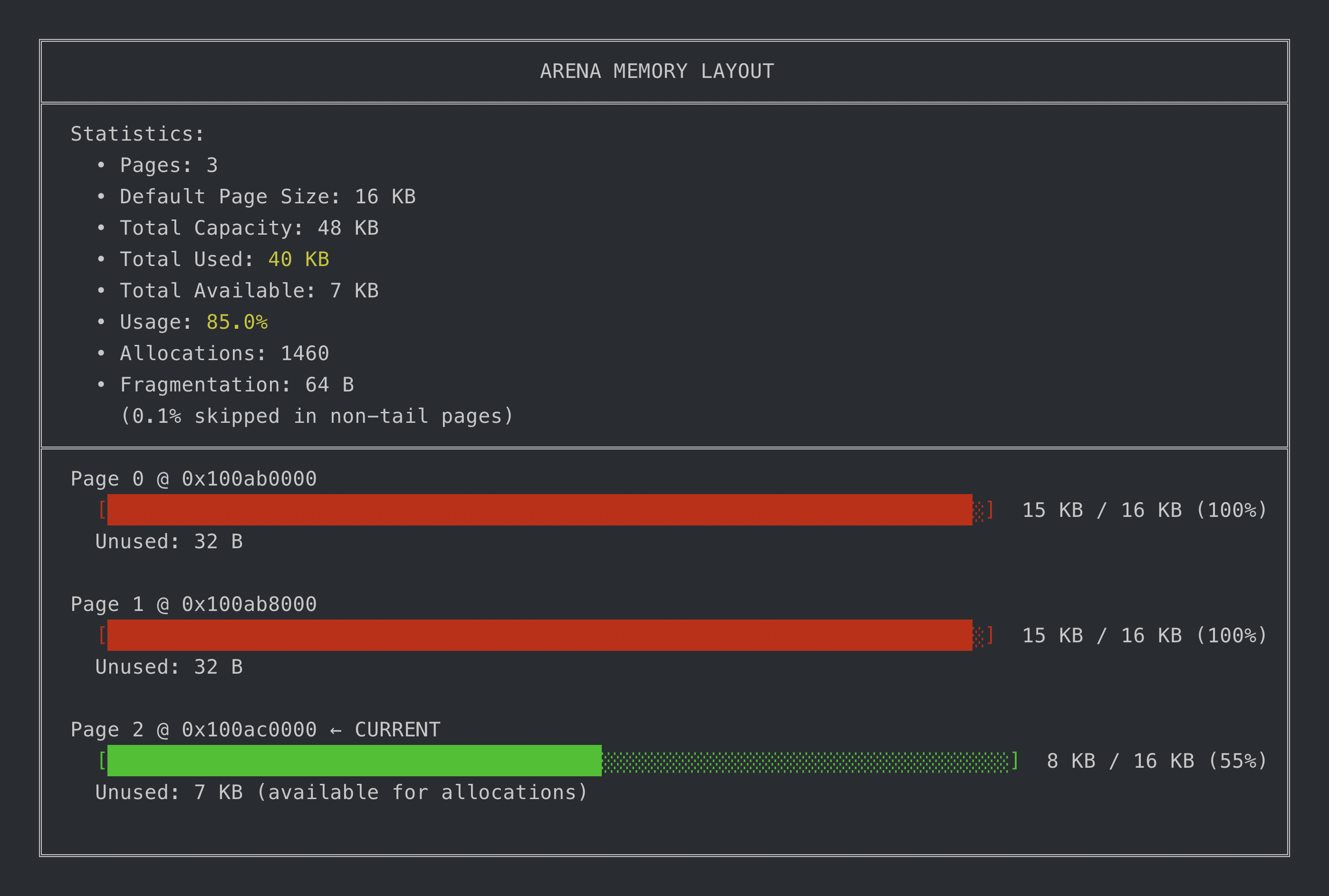
The Arena Allocator is currently not used for allocations yet, but we're planning to integrate it in the next release. This will bring better performance, a smaller memory footprint, fewer memory leaks, and improved ergonomics when allocating memory in C.
hb_string_T
We introduced a new hb_string_T struct for more efficient string handling throughout the codebase. We aren't using this new struct everywhere yet, but we're planning to fully migrate to it across the entire codebase.
Memory Improvements
We fixed several memory leaks and reduced the number of allocations needed for parsing and lexing. At this point, I want to give a big thank you to Tim Kächele for all his contributions in this area of the codebase. It's very much appreciated!
Future Work
As you can see from this feature-packed release, there's tremendous potential for future improvements. While Herb v0.8 brings significant enhancements across the ecosystem, we're just getting started. Here's what's on the horizon:
Linter Enhancements
New Linter Rules We have around 60 linter rule proposals in the pipeline, covering accessibility, performance, security, and best practices. Some examples include:
- Accessibility rules for ARIA attributes and semantic HTML
- Performance rules for optimizing rendering paths
- Security rules for detecting XSS vulnerabilities
- Rails-specific rules for proper helper usage
Autocorrectors for Linter Rules While the new --fix option is a great start, many linter rules still lack autocorrectors. We're working to expand autocorrection coverage, making it even easier to maintain clean, consistent templates automatically.
Engine & Performance
Action View Performance Improvements By leveraging Herb's deep understanding of HTML+ERB structure, we can optimize template compilation and runtime performance specifically for Rails applications, potentially reducing rendering times and memory usage.
Rails Integration Deeper integration of Herb into Rails through ReActionView.
Reactive ERB Templates in ReActionView We're exploring reactive template rendering that can selectively re-render portions of your templates when data changes, bringing a more modern approach to server-side rendering without sacrificing the simplicity of ERB.
Language Server Features
Additional Code Actions
- Extract to partial refactoring
- Convert inline styles to CSS classes
- Rewrite legacy helpers to modern equivalents
- Convert ERB to tag helpers and vice versa
Folding Ranges Support for code folding in editors, making it easier to navigate large templates by collapsing sections of HTML, ERB blocks, and control flow structures.
"Unnecessary" Diagnostics Visual indicators for unused variables, redundant code, and other opportunities for cleanup, helping you keep your templates lean and maintainable.
Stimulus LSP Integration
The Stimulus LSP will be updated to fully leverage Herb's new capabilities, providing even better autocomplete, validation, and refactoring tools for Stimulus controllers and actions within your HTML+ERB templates.
Parser & Core Improvements
Arena Allocator Integration The newly implemented Arena Allocator will be integrated throughout the parser and lexer, bringing:
- Improved performance through better memory locality
- Reduced memory footprint
- Fewer memory leaks
- Simpler memory management patterns when working in C
Herb String Migration Complete migration to the new hb_string_T struct across the entire codebase for more efficient string handling and reduced allocation overhead.
Prism Node Integration Optional exposure of Prism AST nodes alongside Herb's HTML parsing, enabling more sophisticated Ruby code analysis within templates for advanced linter rules and refactoring tools.
ActionView Tag Helper Transformation Optional transformation of Rails tag helpers (like link_to, form_with) into their equivalent HTML element nodes, enabling consistent linting and formatting regardless of whether templates use raw HTML or Rails helpers.
CLI Improvements
Unified Herb CLI A shared CLI tool that brings together all Herb functionality, parsing, linting, formatting, and analysis, under a single, cohesive command-line interface.
Standalone CLI Distribution A standalone binary distribution that doesn't require Node.js installation, making it easier to integrate Herb into any development workflow or CI/CD pipeline.
Native JRuby and TruffleRuby Support
We already brought Herb's capabilities to the Java ecosystem with the Herb v0.8 release. However, this doesn't automatically make the herb gem compatible with JRuby and TruffleRuby. We are looking to integrate with these runtimes to ensure Herb can become the universal HTML+ERB toolkit across all major Ruby implementations.
Migration Tools
Haml → HTML+ERB Automated migration tools to convert Haml templates to HTML+ERB, making it easier for teams to adopt or transition between template languages while preserving functionality.
Slim → HTML+ERB Similar migration tooling for Slim templates, providing a smooth path for teams looking to consolidate on HTML+ERB or explore different templating options.
We're excited about this roadmap and invite you to get involved! Check out the open issues or reach out if you'd like to help shape Herb's future.
If you have an idea on how Herb could help with improving the developer experience in your current workflow, please open an issue on GitHub and let's discuss.
Strategic Partnerships
As Herb and ReActionView continue to mature, it’s becoming clear that these projects have the potential to reshape how Rails applications, and Ruby web frameworks in general, approach the view layer.
To make that vision sustainable, I’m opening up Strategic Company Partnerships.
These partnerships are intended for companies who rely on the Rails and Hotwire ecosystem, care deeply about strong developer experience, are eager to build ambitious, server-side rendered applications, and want to support the next generation of Ruby web tooling built around modern, server-side rendering.
Strategic partners will:
- Directly support the ongoing development of Herb, ReActionView, and the wider Herb Tools ecosystem.
- Be recognized with their company logo on the Herb website, in the README, and in all upcoming talks and keynote slides at conferences and meetups on the topic.
- Have a direct line of communication to provide early feedback, shape priorities, and collaborate on long-term goals.
This is a way to support the long-term evolution of Ruby’s view layer and the tools that power it, and take part in building the next generation of Ruby web tooling for the Ruby Community.
If your company is interested in becoming a strategic partner, feel free to reach out to me (Marco) via email or through any of the socials listed on my website.
Let’s build the future of the Rails view layer together!
Acknowledgments
The Herb project has been a labor of love and is served as an open source gift to the Ruby community. It has been built openly, iterated in public, and shaped by everyone who tested early builds, opened issues, contributed fixes, or simply shared feedback and encouragement along the way.
Seeing how far Herb has come in just half a year since its first public release in April 2025 is incredible. It wouldn’t have been possible without the enthusiasm, curiosity, and support of the Ruby community. I also learned such much that I wouldn't have learned if it wasn't for Herb.
I especially want to give a big thanks to all the conference and meetup organizers who gave me the opportunity to share what I have to say. I also want to give a heartfelt thank you to all contributors, sponsors, and supporters who helped make Herb what it is today.
To support the development of Herb, consider sponsoring the project on GitHub.
Your input, time, and belief in the project continue to drive its progress and make the ecosystem better for everyone. Thank you, and happy hacking!
~ Marco
P.S: If you are attending the San Francisco Ruby Conference next week, come say hi. I will be keynoting and sharing some of the advancements mentioned in this post live on stage. I hope to see you there!